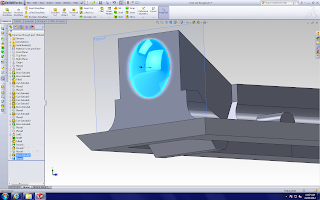Leaving the surfacing of the mouse for now, I moved onto some of the internal parts inside the mouse. In the image below I have started to create the internal clear piece which is used for guiding the laser inside the mouse. So far I have created a loft with two plane to create the base, then a simple boss extrude which will allow me to work on the central bit.
Using a series of extruded cuts and boss extrudings I have managed to get the main structure of the piece completed. In the image below you can see I'm currently using the cut extrude tool to bring the two sides of the rear wing together.
Making further progress and finalising the extrudes on the side, in the image I have created the path for where the laser goes using a set of extrudes and doming tools.
I'm now at the last stage of development for the inner see through piece. Currently applying a dome at the rear of the piece to guide the path of the laser when the mouse is operated.
Now that the laser piece is complete I then started with the mouse wheel. Before I made to much progress with the overall mouse surfacing and design I decided to Model together all the other compononents of the mouse first.
In the image above you can see that to build the mouse wheel I'm using the revolve feature. This enabled me to go back into the sketch to change dimensions accurately if I needed to later on down the track.
Internally you can see that the wheel has 3 internal beams to help with its structural integrity. Using the rib feature I have managed to create these.
The basic structure of the mouse wheel is now complete as you can see from the image above. However I'm not at the stage of modelling the grip pieces which are present in the piece. Using the circular pattern in a sketch, I managed to use the axis from the revolve itself to place it completely around wheel.
The image above is my final model for the mouse wheel.